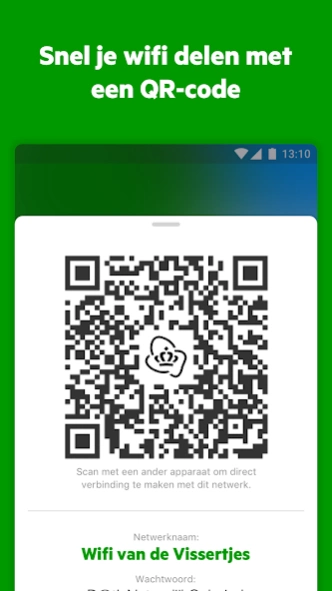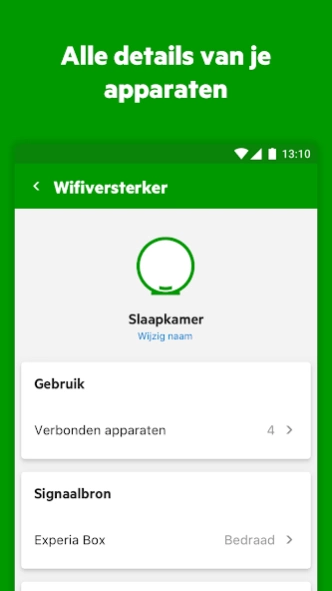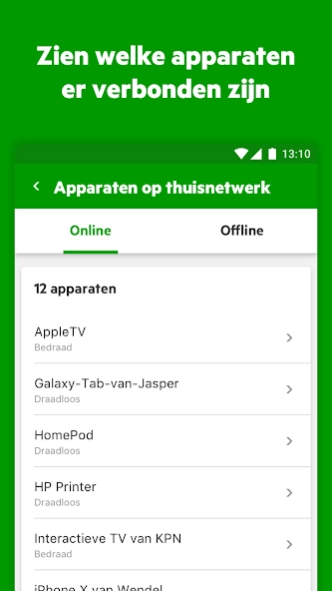KPN Thuis 3.8.12
Continue to app
Free Version
Publisher Description
KPN Thuis - Great Wi-Fi everywhere
With the Thuis app, you can connect SuperWifi and Experia Wifi in a few simple steps. This ensures better Wi-Fi in your home.
For optimal Wi-Fi at home, you need two Wi-Fi extenders. One that is connected to the modem and one near a spot in your home where you currently have poor Wi-Fi.
No idea how to connect it? Don't worry, we'll explain that step by step in the app!
Do you have an Experia Box v10A, SuperWifi or Experia Wifi? Then you can:
- Change Wi-Fi settings
- Create a guest network
- Share Wi-Fi login via a QR code
- See which devices are / were connected to your (guest) network
- View details of the connected devices
- Switch LEDs on or off on the Experia Wifi
- Dim the LED on the SuperWifi disc
Do you have an Experia Box v8, v9 or v10? Then you can:
- Change Wi-Fi settings
- Share Wi-Fi login via a QR code
Do you have a kpn Box 12? Then you will find instructions in the app to:
- Install the Experia Box
- Install interactive TV
- Install a Wi-Fi extender
- Test your Wi-Fi via the Wifi manager
Want to know more about how to get the most out of your internet? Visit kpn.com/wifi for even more tips and tricks.
About KPN Thuis
KPN Thuis is a free app for Android published in the System Maintenance list of apps, part of System Utilities.
The company that develops KPN Thuis is KPN. The latest version released by its developer is 3.8.12.
To install KPN Thuis on your Android device, just click the green Continue To App button above to start the installation process. The app is listed on our website since 2024-02-15 and was downloaded 3 times. We have already checked if the download link is safe, however for your own protection we recommend that you scan the downloaded app with your antivirus. Your antivirus may detect the KPN Thuis as malware as malware if the download link to com.kpn.thuis is broken.
How to install KPN Thuis on your Android device:
- Click on the Continue To App button on our website. This will redirect you to Google Play.
- Once the KPN Thuis is shown in the Google Play listing of your Android device, you can start its download and installation. Tap on the Install button located below the search bar and to the right of the app icon.
- A pop-up window with the permissions required by KPN Thuis will be shown. Click on Accept to continue the process.
- KPN Thuis will be downloaded onto your device, displaying a progress. Once the download completes, the installation will start and you'll get a notification after the installation is finished.